
Productivity tips
RSS
-
 Clean up your inbox with filters and rules that organize mail automatically.
Clean up your inbox with filters and rules that organize mail automatically.
-

Fly Through Your Day with Fastmail on Mobile
An updated interface brings better usability and readability to Fastmail’s mobile apps.
-
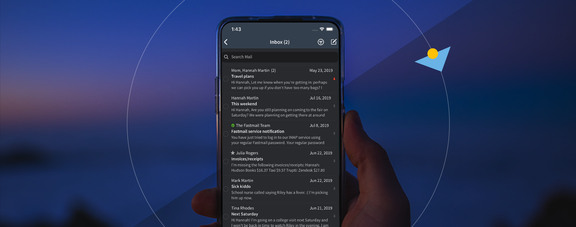
Fastmail's Interface Can Go Dark Everywhere
Fastmail brings dark mode to email, calendars, and contacts, delighting users who have been awaiting its release.
-

Fastmail Apps are Set to Uplift Your Quality of Life
App improvements, both available now and coming soon, help you get the most out of Fastmail’s power wherever you go.
-
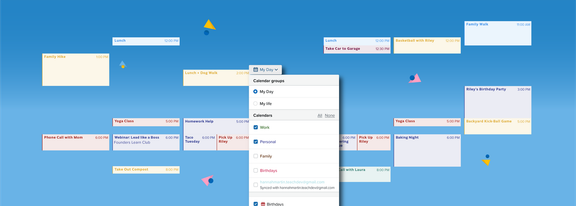
Find a Good Time With Side-by-Side Calendars and Calendar Groups
See when people are free for your next event or meeting. Compare calendars with one person or between a group.
-
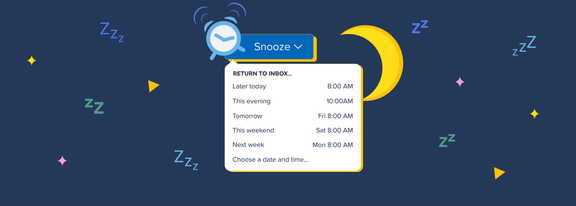
Decide When You Want to Receive Emails With Our Snooze Feature
Not all emails arrive when you’re ready. Hit snooze in Fastmail to bring them back at a better time for you.
-
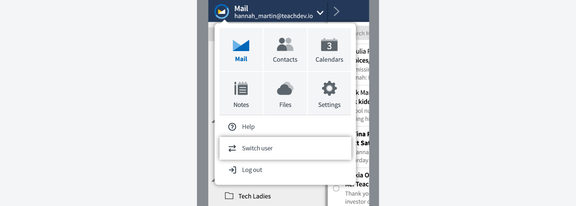
Manage All Your Accounts in Fastmail Mobile Apps
Multi-user support is available on mobile apps.
-

Undo Send Saves the Day When You Hit Send Too Fast
Undo send lets you cancel a sent email if you'd like to take it back immediately.
CEO
-

You Can Control Your Notifications Using Fastmail Apps
Take charge of your notifications with our new settings that only make alerts for important messages.
-
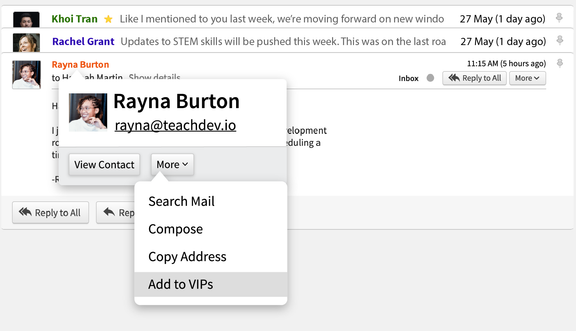
VIP Contacts Help You Get to the Mail You Care About Most
Get to the mail you want to read faster with VIP contacts plus notification settings.
-
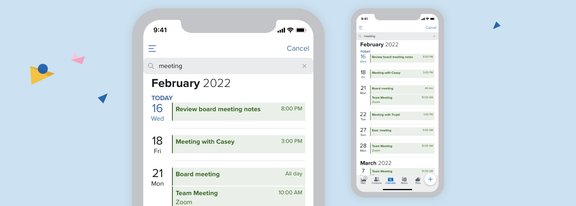
Power Up Your Productivity With Our Calendar Features
Search your calendar and find what you need fast. Calendar views let you see your life by day, week, and month.
-
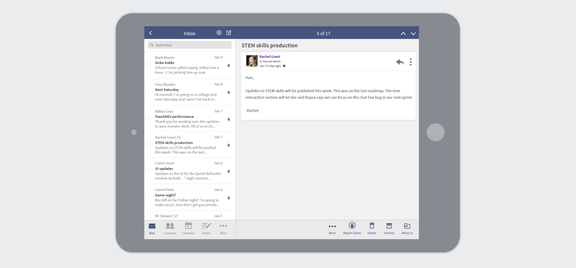
New Mobile Update Helps Keep You Connected on Your Phone and Tablet
It's easy to find your way around Fastmail apps and to set up notifications for your priority folders with a custom sound.
