Decide When You Want to Receive Emails With Our Snooze Feature
Post categories

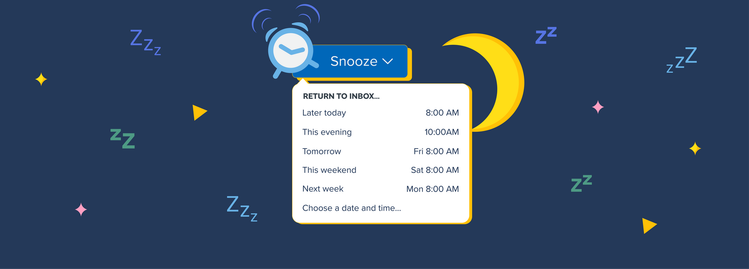
Not all emails arrive when you’re ready. Hit snooze in Fastmail to bring them back at a better time for you.
If you’re an email power-user, then you know what snooze is all about and how wonderful it can be. Our snooze feature gives you control so that you can get messages when you want them.
Here are a few ways snooze improves your day and your email experience.
Fewer distractions while you work
A busy inbox can be a lot to look at. If you flip back and forth between email and other productivity tools, it can be distracting to see an email that has no relevance to your work today at the top.
The snooze feature lets you send it away for later—this evening, tomorrow, next week, or you choose the time best for you. If you become ready sooner than you expected, you can always unsnooze mail, which returns it to its original delivery time.
Where you’d expect it to be
The Snooze option is instantly available at the top of your reading pane when you select at least one email or when you open an email.
You can snooze mail out of any folder and have it return there when you’re ready for it. Learn more about organizing your inbox with rules and auto-filing features. Get the most out of Snooze by using these features that work together seamlessly.
You never miss an email
A snoozed email will appear again when you want it as though it’s a fresh email. It will return to the folder where you snoozed it from. You get the breather you wanted, but it doesn’t let you off the hook. Mail returns as a reminder that you planned to take care of this now.
Get more free space in your mind and your mailbox
Snooze is a great feature for people who get a lot of emails on certain days, say a Monday, and would rather respond to mail more evenly throughout the week.
It’s ideal for people who use their inbox as a to-do list, where emails on the top are addressed before moving down the list.
For those looking to get to Inbox Zero, this feature helps you achieve it.
However you use email, we’re pleased to introduce snooze, a feature that we’ve heard you asking for, and are happy to provide. It’s a great example of how Fastmail gives you freedom and control.
Learn more about how to snooze, and which plan types it’s available on, by visiting our help page.
